1. Introduction
Our site is being developed to provide functionality to you whilst you are a member of the club. We are working on improving the facilities on the site, and if you have any feedback please be sure to visit the Contact Us page.
2. Login and Logoff
You would have received your user name and password at your email that you registered with the club.
Use the login button at the top right of the page (highlighted in the image below) to login to the site.
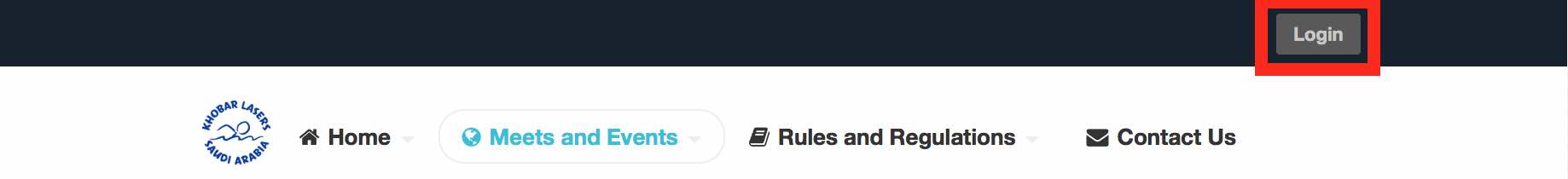
Use the logout button at the top right of the page (highlighted in the image below) to logout from the site.
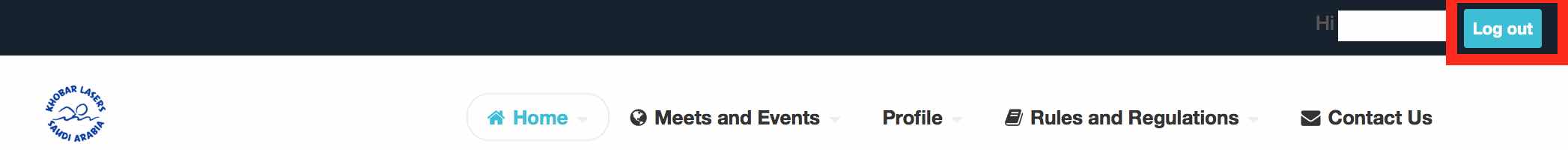
3. The Menu System
When you login, additional menu items become available. Depending on the device you utilise, the menu is displayed differently.
For large screen devices, laptops, and desktops, the menu may appear as follows:
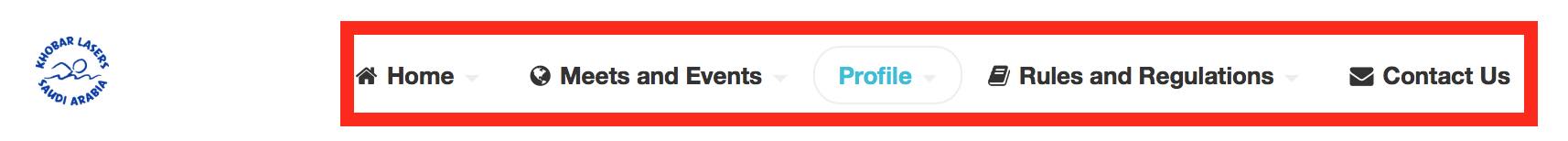
For smaller screen devices, and mobile phones, the menu may appear as follows:
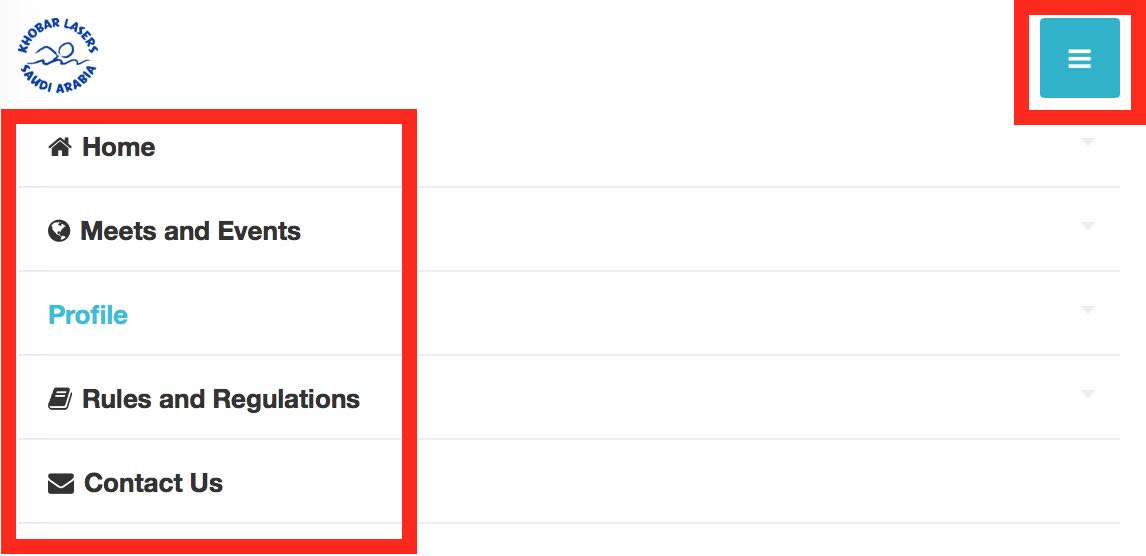
4. Your Profile
When you login, additional menu items become available. Your profile is only visible once logged in.
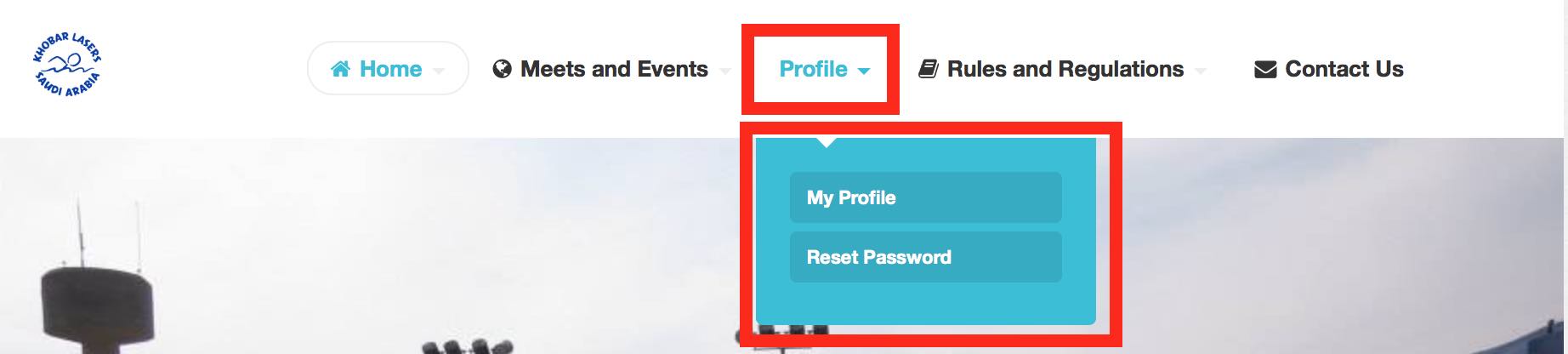
Your profile as provided in your registration contains the following information:
- Parents
- Swimmers
- Other family members
- Vehicles
5. Changing Your Password
Choose the Reset Password option from the Profile Menu.
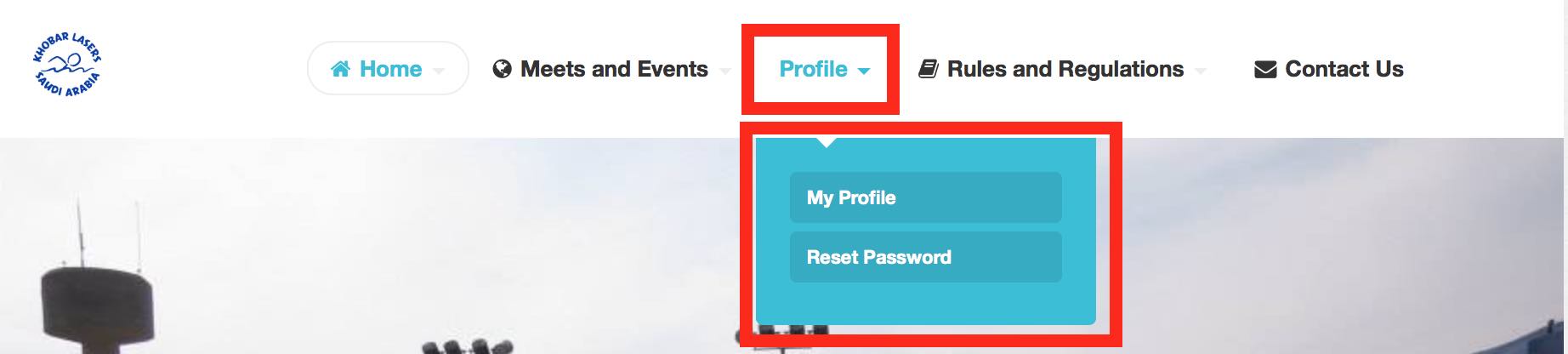
You will be able to change your password on the edit screen which follows:
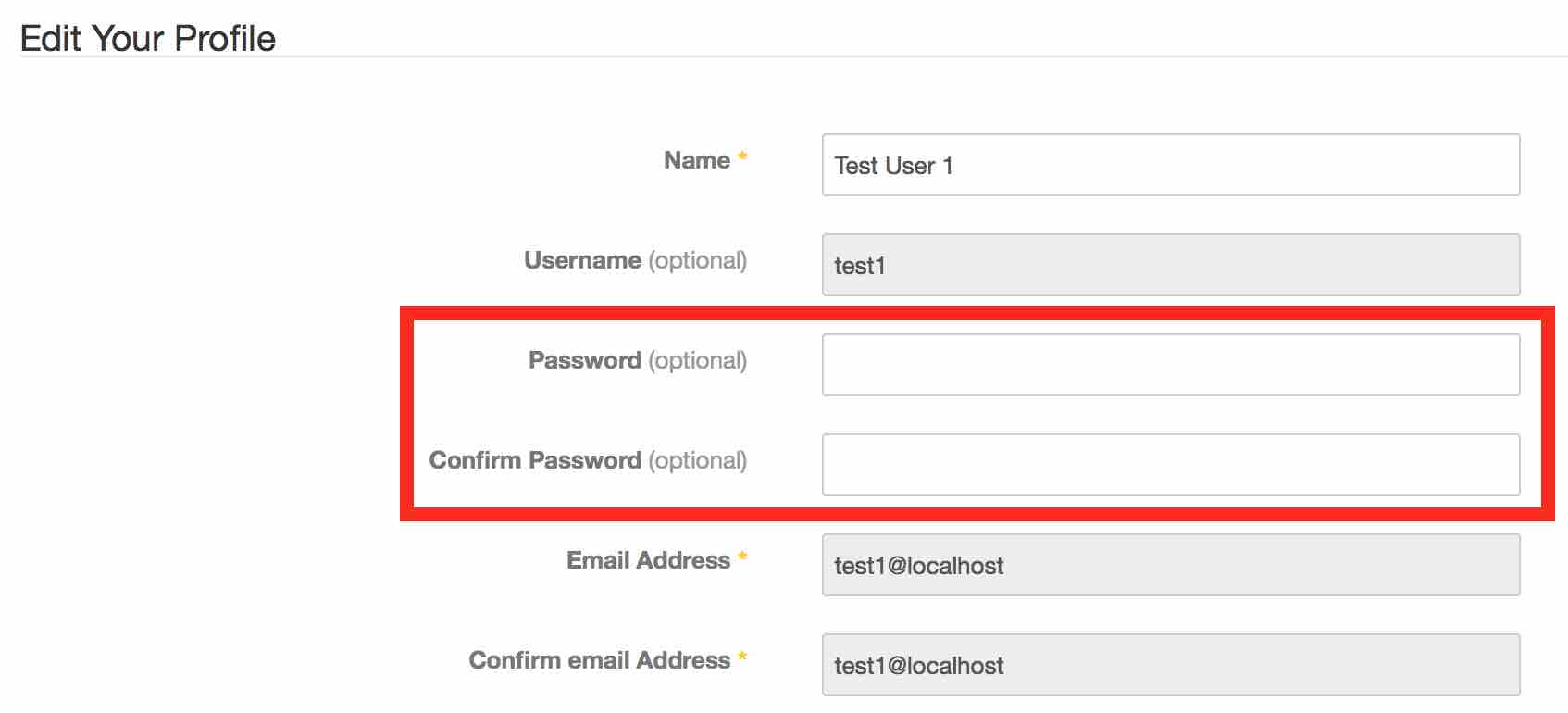
6. Qualifying Times
The qualifying times screen has been enhanced with the swimmers name when you are logged in.

7. Registering for an Event
A key function for the web site is to enable you the parent to register your child for events. This is through the Register for Meet option under the Meets and Events Menu item.
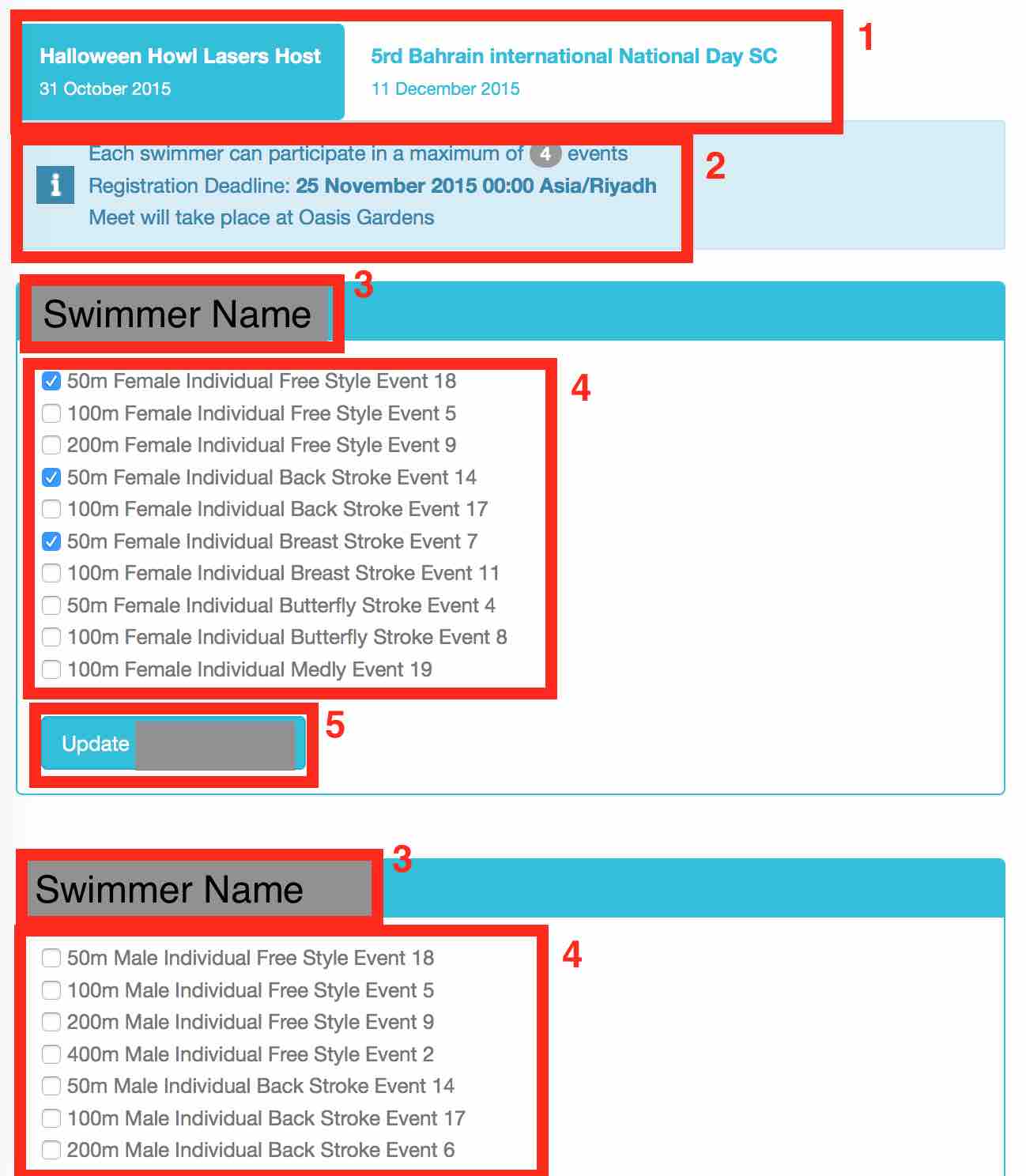
- Lists the various meets that are open for registration. Please note that only meets open for registration are displayed.
- Display information on the selected meet
- Your swimmer. Each swimmer will be displayed separately.
- The events that the swimmer is eligible to compete in
- The register/update button to submit the event registration. You will need to submit the event registration separately for each swimmer listed.
8. Other
If you have any feedback, be sure to use the Contact Us page to submit your feedback. We look forward to enhancing the site to provide additional functionality.
